ICON provides Catholic schools across Victoria a common platform for administration, reporting, and learning and teaching.
Use your registered email address to login. Your 7-digit UPN or cev.vic.edu.au login no longer works for the upgraded version of ePortal.
If you have a gmail email address, or your registered email address is connected to a Google account, you can use the ‘Sign in with Google’ button to log in.
What’s available through Community Portal?
We are in the 2023 Phase of our Community Portal rollout.
Access Community Portal by selecting the green button in ICON ePortal.
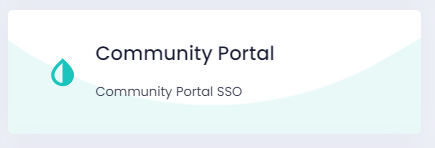
| Available sections in the 2023 phase | |
 |
My details:
View and update your details, including address, phone and email. |
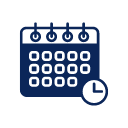 |
Timetable:
View your child’s daily timetables, including their curriculum focus days and teachers. |
 |
Excursions:
Give consent for your child to attend excursions. |
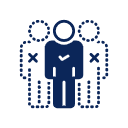 |
Absences:
View all of your child’s absences. Always let us know of an absence by using the form at sjhcn.catholic.edu.au/absence before 9am. |
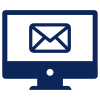 |
Communications:
View all email and SMS messages sent to you here. If you are not receiving email or SMS, update your contact details via My Details. |
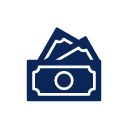 |
Fees and Finances:
View your current account balance owing and all payment receipts. Your statements can also be viewed here. |
 |
Event RSVP:
Some school events will require a response for attendance. You will be asked to RSVP using this system. |
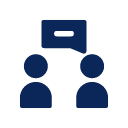 |
Parent/Teacher Interviews:
Book a slot for parent/teacher interviews (including PSG meetings) for your child. |
 |
School Documents:
Download your child’s semester reports and other important documents. If you need a report of a past student, please email icon@sjhcn.catholic.edu.au with your request. |
ePortal help
Reset a password
If you forget your password, you are able to reset it via ePortal.
Changing your details
Use the My Details tab in ICON ePortal to change your password.
How to change ePortal details
All ePortal details are updated via Community Portal.
Community Portal help
How to access Community Portal
- Log in to ICON ePortal using your registered email address and ICON ePortal password.
- Select the green Community Portal button.
How to amend your details
- Log in to ICON ePortal using your registered email address and ICON ePortal password.
- Select the green Community Portal button.
- Select My Details from the main menu bar or the icon of the person on the home page.
- Select your name in the top tab.
- Move between sections using the menu on the left side.
- Click Edit in the section that contains the information you need to update.
- Click Save when you are done.
Note that changes are not automatically live and need to be approved by the School. If you are not notified of the approval within 2 business days, please contact the school.
How to access semester reports
- Log in to ICON ePortal using your registered email address and ICON ePortal password.
- Select the green Community Portal button.
- Select School Documents from the main menu bar or the image of the papers on the home page
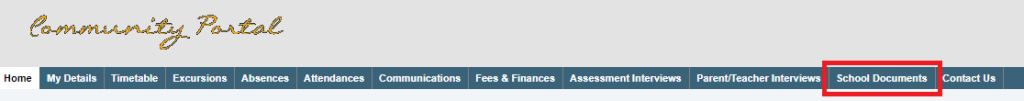
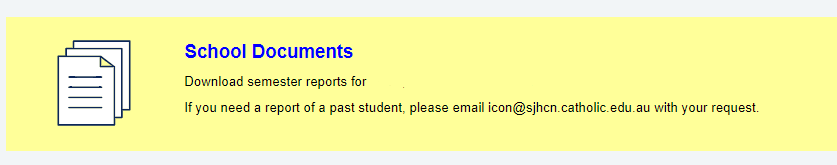
- Use the menu on the right side to switch between children.
- Download PDF versions of reports by clicking on the image of the floppy disc next to the report you want to save.
How to book an assessment interview
Please ignore any references to past years
Support
Email icon@sjhcn.catholic.edu.au with as much information as possible